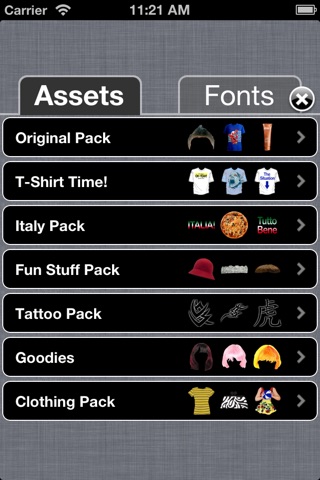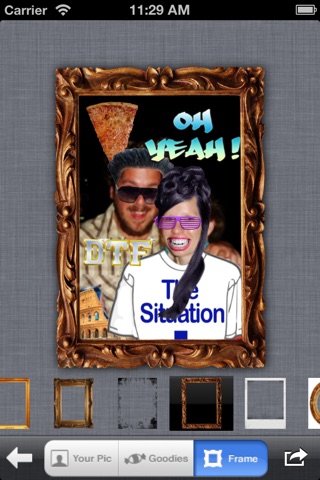Jersey Me Pro app for iPhone and iPad
Developer: BrennanMoyMedia
First release : 13 Jun 2013
App size: 33.64 Mb
- Pro Version! All images unlocked and No Ads!
Wanna look like youve been down the shore!
Then get "Jersey Me!" its a shore thing!
- Puff your hair!
- Put some cool shades on your face!
- Its perfect for any situation!
Just take a pic (or choose one from your library) then click the "+" to add an asset!
Then click the frames button to add a frame!
Then take your finished pic and share it via Facebook. Twitter, e-mail, and more!
- Comes with hundreds of assets to put on your pics!
- Comes with the following packs built in!
1. Original Pack! - 50 + Jersey-licious assets!
2. T-shirt Time Pack! - 30 awesome t-shirts to throw on when your ready to hit the club!
3. Italy pack! - Are you ready for Italia? Well you will be with this awesome pack of 30+ mediterranean marvels!
4. Goodies Pack - 102 new images of fun stuff to put on your pictures!
5. Tattoo Pack! - 60 great body art images!
6. More Goodies Pack - Includes 93 images of hair, facial hair, and more!
7. Clothing Pack - 51 great outfits to virtually wear in your pictures!
8. Caption pack! - Put lots of words on your pics!
9. Frames Pack! Now when youre done with your pic you can put it in a frame!
Get it now! Its Shore to be a good time!
Get your Jersey on!
SIMPLE INSTRUCTIONS
1. Choose a picture from your library, or take a new picture. Then use your fingers to resize.
2. Click the "+" on the bottom to access asset menu
3. Choose a picture pack or caption tool.
4. Choose an picture.
5. Use multi-touch to resize asset, and move it. Or use the flip feature to flip the image, for instance with the eyelashes, so you can have both sides!
Then use the "color" button to change the asset colors and continue steps above to add more images. Then when your done click the share button to send to your friends.
6. Repeat until you are happy with your picture.
7. Click the frames button and add an awesome frame.
8. Click the share icon, and share your image via, facebook, twitter, photoapplink, or e-mail!
9. Have fun!